Description
SHE FINALLY LIVES!! After almost a year of learning how to build a computer, its finally done.
Budget: $1000 (as low as possible) Needs: mid-hi graphics, video editing/rendering in hi def (Im a cinema student) This budget monster will be used for mid-heavy gaming and 1080-4K video editing (via Adobe software)
Parts and why (in order of purchase):
GPU: ZOTAC GeForce GTX 980 4GB AMP! Edition (used) This was the first actual purchase of the build. Initially, I wanted a 970, until I heard about the new GTX 10 series (1080/70/60). So I was waiting to save up for the 1070, then is aw how much the founders edition's cost. no way. One day I decide to browse Craigslist, where a guy was selling this monster for $250. I hit him up, luckily everyone else had flopped out on him. The only drawback was that I had to drive two hours to meet him. Note: This was before I'd even heard that the 1060 was coming out, let alone at the same price. But, still a good card! At this point in time new ones are STILL $500+
CPU + MOBO: LGA 2011 i7-3930K 6-core, MSI X79A-GD65(8D) combo (used) More used parts! Initially, I had planned to either go haswell i7/Xeon, Skylake Xeon, or Sandy/Ivy Bridge i7 (2600), anything in the 1150/51/55 groups to keep within my sub $1000. I put a WTB ad on Tom's hardware (That place is so awesome, so helpful.) and A guy tells me he's parting out his system (he went skylake) for $300. I give him $200 after shipping for just the mobo and CPU, he shipped em from Brooklyn with Sata cables and all the Mobo accessories I needed minus a cooler.
RAM: PNY Optima 4x4GB DDR3 1333 (used) I probably could have gotten the RAM with my mobo+CPU, but I didn't want to fork over another $50...so I went on ebay and found this little deal for right at $40 after shipping. yeah it's not 1600, but it has CAS of 7. also my CPU doesn't do DDR4 otherwise I would have gotten that.
PSU: EVGA SuperNOVA 750 B2 (750W semi-modular) New from amazon. I wasn't sure which to choose. Luckily the Tom's Hardware guys on the "PSU Tier List" were happy to help. Great PSU for $80.
Windows 7 Pro 64-bit HARD TO FIND!!! Hate 8, hate 10. don't know linux. started to get ultimate but its even harder to find. Found an old-new stock disc with OEM code on ebay for $50. Booted up once I figured out my mobo boot issues (see final paragraph), and turned out to be legit (PHEW!).
OCZ Vertex SSD (used, recertified) Another ebay find for $30. was certified at 93% health by OCZ Guru tool. Installed windows on it no problem. UPDATE 12/24/16 I have since replaced this with a PNY XLR8 240 gb SSD whereas the OCZ got full from windows and gpu updates. I got this from ebay as well. UPDATE 2018 turns out SSD's suck for games and programs with a lot of temp/cache files ahem VRChat, Unity**. So, I coned it to my old WD blue and re purposed it. Booting is slower, but it gets the job done.
Headset (added 12/25/16) these were a long awaited present from my parents. I kept seeing them on facebook and now i finally have some! beats my logitech pieces of crap! Update 2018 I take back what I said about Logitech. These G430's (walmart.com) are great! not as comfortable as the stinger, but a lot more durable and with a better mic!
Case fans These fans were cheap on ebay, were in pretty good condition. 3 pin whereas my mobo is 4-pin, but Ill get a controller later, not really planning on OCing anything for a while anyway. In the meantime i got plenty of airflow
WD Blue 1TB 64MB 7200RPM HDD (New, Officemax) I could have gotten this or a Toshiba P300 cheaper I know, but it was the last one in store and i was eager to finish my build. Fair enough for what I paid and widely used by the gaming community. Only thing is I needed to format it for my pc to recognize it as a slave drive. UPDATE JANUARY 2018** Seagate 2TB 3.5" Firecuda SSHD After a month and a ahalf on backorder, I scored my black friday priced 2TB Firecuda to replace my WD Blue. I needed this so I could install more games like Fallout 4 and Wolfenstein that take up a lot of space. I paid right at $90 via dealscube thru amazon.
Deepcool Tesseract BF case I really wanted a Red/black case but I didn't want a window on the side, plus wanted to keep it around $40. On the upside it matches the colors on my mobo. USB and audio header, drive slots, mostly tool free drive installation and cable management channels. My only complaint is that the cable management channel needs a little bit more space for modular cables. update 3/24/17** I received a free case from my aunt, the Rosewikl Redbone U3. I LOVE IT. it is slighlty more compact than the tesseract but the front bevel comes off easily, it cones with a front red led fan, and it had dual usb.30 + eSATA on the front. the main drawback withbthis case was the space, it barely fit my atx board. i had to remove the side panel fan for my heatsink. insacrifice topside ventilation too as well as a 2.5" drive slot. My SSD i is being held by some velcro zip ties. . other than rearranging cables and a working with fitemnt this is a nicer case than what i had since the tesseract's usb 3.0 header didnt work and the redbone is my favorite color. its also more expensive on retail and i got it for free!
Wifi adapter+keyboard + mouse: From my gamer boss. My boss, in his early thirties, is himself an avid gamer and former SMASH BROS competitor from the NE TX area. He also has an amazing Skylake/1080 PC setup. He gave me his extra CM storm devastator bundle for $30, and threw in the wifi adapter for free. UPDATE 1/21/17 I have since Installed an Internal PCIe wifi card, the Rosewill RNX-AC1300PCI. I managed to get it onsale from newegg. It has dual omni-directional antennas, and supports 450+867 dual band. Also has a built in heatsink
Rajintek Cooler: Decisions were made. I had planned to go with either the CM Hyper 212 EVO or the Deepcool GAMMAX 120MM, or even the Cryorig H5 Universal (I did NOT want watercooled, and obviously im cheap). I was then recommended this Taiwanese brand of similar quality and kind froma guy on Tom's. So far no problems, however I wish it were a little more sturdy, the fins weren't as flimsy and that the fans installed easier. On the upside, fits almost anything with provided brackets and comes with 2 packets of Thermal paste. Also doesn't take up a lot of space.
*Monitor: Free from a friend. This is an OEM Acer Vga monitor, ~22" LCD/Plasma (?), still has the old Vista sticker on it (lol). But hey, its works and has a pretty good picture, despite it being only 1650x1050 max resolution. I can always hook to an HDtv though. UPDATE 9/25/16: My uncle lent me a pair of Acer monitors he had in his closet. He wants $100 for 'em but Im gonna pay him later. both 1920 x 1080, 60Hz, 23" beauties. Only downside is one is crooked. Ill loook into getting a dual-monitor stand sometime later. Im running one on DVI-D, the other with an HDMI.
*UPDATE 2/14/17- I manage to snag an HP blu-ray writer/reader multi drive from ebay for $35. Now I can burn discs, watch movies, and play old style disc games and maybe experiment with emulators. Required rerunning some wires but it works great!
*3/1/17- I purchased a USB 2.0 extension cable and a 2 port USB 3.0 PCIe hub to fix my faulty case header. THe case header 3.0 port still doesn't work, so I plan to install a 2.5" USB 3.0 + multi-card reader
(8/22/16) FIRST BOOT: Noob issues had black screen for a week trying to get it up on my TV via hdmi. This mobo has no onboard graphics support so it was all through the GPU. I really thought that I had bought a fried GPU. I tried re-seating the ram, reduced to single beep. switched ROM CMOS, got more beeps so switched back. Finally, I reset the CMOS battery. VOILA!! Houston, we have BIOS!
Currently I have windows installed, still in the process of installing drivers and updating bios. Reviews to be added.
But, Im pretty freakin proud. Named "Craig" after Craigslist. UserBenchmark scores: http://www.userbenchmark.com/UserRun/1533822
Part Reviews
Motherboard
Pretty hi quality, big ol board, just wish the CPU power lugs and SATA inputs were in a different spot
Video Card
Good god the graphic quality...I won the lottery here for $250.
Power Supply
Best PSU for power and price
Keyboard
great combo
Custom
Works like a charm after drivers are installed
 Ragnarok94
Ragnarok94























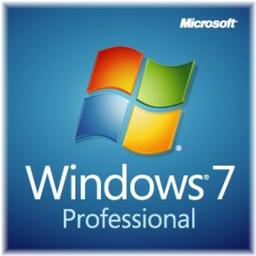



Comments